Runtastic ve Strava
- Konuyu başlatan hsyn94
- Başlangıç tarihi
Mennan Köse
Üye
- Kayıt
- 18 Mart 2013
- Mesaj
- 49
- Tepki
- 9
- Şehir
- Fatih - İstanbul
- Bisiklet
- Sedona
Normalde elle tek tek indirip yüklemeniz gerekli. Ancak aşağıdaki bağlantıda bulunan yöntemi deneyebilirsiniz.
(link)
(link)
Kazuya
Forum Bağımlısı
- Kayıt
- 21 Ocak 2015
- Mesaj
- 958
- Tepki
- 1.317
- Yaş
- 41
- Şehir
- Ankara
- İsim
- Emrah
- Bisiklet
- Specialized
hsyn94
Üye
- Kayıt
- 29 Nisan 2015
- Mesaj
- 8
- Tepki
- 7
- Yaş
- 31
- Şehir
- Kırklareli
- İsim
- Hüseyin
- Bisiklet
- Sedona
Mennan Köse
Üye
- Kayıt
- 18 Mart 2013
- Mesaj
- 49
- Tepki
- 9
- Şehir
- Fatih - İstanbul
- Bisiklet
- Sedona
Kerem Özbayrak
Forum Bağımlısı
- Kayıt
- 14 Haziran 2009
- Mesaj
- 1.244
- Tepki
- 2.580
- Yaş
- 47
- Şehir
- iSTANBUL
- Bisiklet
- Giant
Kazuya
Forum Bağımlısı
- Kayıt
- 21 Ocak 2015
- Mesaj
- 958
- Tepki
- 1.317
- Yaş
- 41
- Şehir
- Ankara
- İsim
- Emrah
- Bisiklet
- Specialized
@taner07 runtastic bu iş için en iyisi bence.
Hem hiç kesilme olmuyor hem de, arayüzü daha iyi. çok kullanıcı dostu bi yapısı var.
Stravanın avantajı geçtiğin yollarda kendini diğer geçenlerle sınayabilmen. Onu da çözdük @Mennan Köse sayesinde. Runtastic kullanıp stravaya
Hem hiç kesilme olmuyor hem de, arayüzü daha iyi. çok kullanıcı dostu bi yapısı var.
Stravanın avantajı geçtiğin yollarda kendini diğer geçenlerle sınayabilmen. Onu da çözdük @Mennan Köse sayesinde. Runtastic kullanıp stravaya
hsyn94
Üye
- Kayıt
- 29 Nisan 2015
- Mesaj
- 8
- Tepki
- 7
- Yaş
- 31
- Şehir
- Kırklareli
- İsim
- Hüseyin
- Bisiklet
- Sedona
@taner07 stravadaki konum bulmayı internet üstünden yapınca hat çekmeyen yerde kesiliyor onu gps üstünden yapın runtasticin kesilmeme sebebi hat gidince gps den çekiyo konumu
@Kerem Özbayrak
Ya ben yapamadım tarif edebilirmisiniz nasıl yaptığınızı?
@Kerem Özbayrak
Ya ben yapamadım tarif edebilirmisiniz nasıl yaptığınızı?
Kerem Özbayrak
Forum Bağımlısı
- Kayıt
- 14 Haziran 2009
- Mesaj
- 1.244
- Tepki
- 2.580
- Yaş
- 47
- Şehir
- iSTANBUL
- Bisiklet
- Giant
stravayı açın, sağ üst köşede "+" isaretine basın ve "upload activity"i tıklayın. Çıkan sayfanın sol tarafında "file" a basın ve gözat veya upload butonunda indirdiğiniz tcx uzantılı dosyaları seçip yükleyin
@hsyn94
@hsyn94
hsyn94
Üye
- Kayıt
- 29 Nisan 2015
- Mesaj
- 8
- Tepki
- 7
- Yaş
- 31
- Şehir
- Kırklareli
- İsim
- Hüseyin
- Bisiklet
- Sedona
Kerem Özbayrak
Forum Bağımlısı
- Kayıt
- 14 Haziran 2009
- Mesaj
- 1.244
- Tepki
- 2.580
- Yaş
- 47
- Şehir
- iSTANBUL
- Bisiklet
- Giant
Osman Tuğrul
Forum Bağımlısı
- Kayıt
- 25 Eylül 2013
- Mesaj
- 1.150
- Tepki
- 1.084
- Şehir
- Denizli
- Bisiklet
- Bianchi
@Kerem Özbayrak , @Mennan Köse Sayenizde yeni bir şey öğrenmiş oldum ve istediğim oldu, çok sağ olun. Teşekkürler.
Kerem Özbayrak
Forum Bağımlısı
- Kayıt
- 14 Haziran 2009
- Mesaj
- 1.244
- Tepki
- 2.580
- Yaş
- 47
- Şehir
- iSTANBUL
- Bisiklet
- Giant
Osman Tuğrul
Forum Bağımlısı
- Kayıt
- 25 Eylül 2013
- Mesaj
- 1.150
- Tepki
- 1.084
- Şehir
- Denizli
- Bisiklet
- Bianchi
@Kerem Özbayrak Çok doğru dediniz.
@hsyn94 Kardeş Allah razı olsun, senin vesile olduğun konudan çok işime yarar, ve eminim birçok kişiye de yarayacak bilgi paylaşımı oldu teşekkürler.
@hsyn94 Kardeş Allah razı olsun, senin vesile olduğun konudan çok işime yarar, ve eminim birçok kişiye de yarayacak bilgi paylaşımı oldu teşekkürler.
hsyn94
Üye
- Kayıt
- 29 Nisan 2015
- Mesaj
- 8
- Tepki
- 7
- Yaş
- 31
- Şehir
- Kırklareli
- İsim
- Hüseyin
- Bisiklet
- Sedona
emirozturk
Aktif Üye
- Kayıt
- 28 Mart 2015
- Mesaj
- 143
- Tepki
- 86
- Yaş
- 25
- Şehir
- İstanbul
- İsim
- Emir
- Bisiklet
- Merida
arkadaşlar herkese selam siz çözmüşsünüz sanırım olayı bana da yardım edermisiniz herşey tamam indirdim fakat stvaraya indirince bir hata geliyor
The file is empty
If upon attempting to upload a GPS file you see an error message telling you that your file is "Empty," this means that unfortunately your file is incompatible for upload to Strava.
This error is generated when there is no GPS data in the file you are attempting to upload. This happens primarily for two reasons.
Most often, if you receive this error when attempting to upload a .TCX file, it is because your Garmin has overwritten an older activity with a more recent one. When certain Garmin models run out of storage capacity to save new rides, they overwrite the oldest data leaving behind what is essentially the empty shell of the affected activities; their metadata. This often happens with the Garmin Forerunner 305 or similar models because they have a fairly small storage capacity. Under certain recording settings, a Forerunner 305 can exhaust its storage space after only three to four hours of recording. If you've already uploaded your activities to Garmin Connect or Garmin Training Center, you should be able to export a .TCX file from there which can then be uploaded to Strava - as long as the original activity shows your actual mapped route - not just time and distance totals.
If you receive this error when attempting to upload a .FIT file, it is likely caused by some corruption in the file itself - chances are that if you look at the file itself it will be extremely small - often just 72 bytes.
Unfortunately in both of these cases, the files are unable to be repaired to make them compatible for upload to Strava. The best options to account for the activity that is failing to upload are to either ask a riding/running partner to send you their .GPX file for you to upload, or to create a manual activity
sorunda bu görünüyor ne yapmam gerekli açamıyorum
The file is empty
If upon attempting to upload a GPS file you see an error message telling you that your file is "Empty," this means that unfortunately your file is incompatible for upload to Strava.
This error is generated when there is no GPS data in the file you are attempting to upload. This happens primarily for two reasons.
Most often, if you receive this error when attempting to upload a .TCX file, it is because your Garmin has overwritten an older activity with a more recent one. When certain Garmin models run out of storage capacity to save new rides, they overwrite the oldest data leaving behind what is essentially the empty shell of the affected activities; their metadata. This often happens with the Garmin Forerunner 305 or similar models because they have a fairly small storage capacity. Under certain recording settings, a Forerunner 305 can exhaust its storage space after only three to four hours of recording. If you've already uploaded your activities to Garmin Connect or Garmin Training Center, you should be able to export a .TCX file from there which can then be uploaded to Strava - as long as the original activity shows your actual mapped route - not just time and distance totals.
If you receive this error when attempting to upload a .FIT file, it is likely caused by some corruption in the file itself - chances are that if you look at the file itself it will be extremely small - often just 72 bytes.
Unfortunately in both of these cases, the files are unable to be repaired to make them compatible for upload to Strava. The best options to account for the activity that is failing to upload are to either ask a riding/running partner to send you their .GPX file for you to upload, or to create a manual activity
sorunda bu görünüyor ne yapmam gerekli açamıyorum